How to add HP LaserJet Pro MFP 4101dwe to your house WiFi
Updated: 04/04/2023
Article #: 439
Often, printers tend to go offline when the house WiFi passwords are reset.
To rectify this issue yourself, here is a quick guide to connecting your HP LaserJet Pro MFP 4101dwe to the house WiFi network.
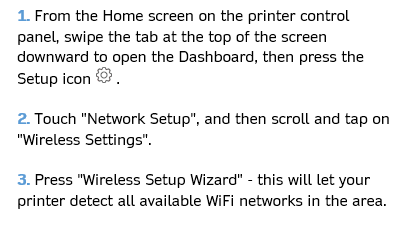
|
|
**If you are uncertain of which network you should be using (or have issues with these steps), please reach out to your IT team directly via email at help@momentumsupport.ca.**
|
Rate this Topic:
|
|||
|
